Email remains one of the most frequent entry points for cyber attacks. Attackers use phishing, credential stuffing, business email compromise (BEC), malware attachments, and link-based attacks to hijack accounts or steal data. According to recent sources, combining multiple layered defenses is essential to stay ahead.
Before diving into the checklist, let’s clarify the core foundations:
- Email security technologies include encryption (S/MIME, PGP), secure email gateways, email filtering, DMARC/SPF/DKIM, multi-factor authentication, and email client security.
- You’ll often ask: how do I secure my mail server? that involves correctly configuring your SMTP, TLS, authentication, and anti-spam measures so your outbound and inbound mail is trustworthy and safe.
- In regions like the UAE, cyber security in UAE is advancing quickly, organizations seek support from a cyber security company in UAE to deploy enterprise-grade email security.
With that in mind, here’s a detailed and practical email security checklist to follow.
Personal Email Security Checklist
1. Strong Authentication and Access Controls
- Use strong, unique passwords for every email account. Avoid reuse across sites.
- Always enable multi-factor authentication (MFA) (or 2FA). This alone can block many account takeover attacks.
- If managing multiple accounts (e.g. work vs personal), use a password manager to generate and store them securely.
- Limit administrator privileges and use separate admin accounts for system tasks.
- Disable automatic email forwarding unless explicitly needed.
2. Email Protocols and Server Configuration
- If you host your own mail server (or manage one), properly configure:
- TLS encryption (STARTTLS or SMTPS) for both inbound and outbound traffic
- SPF (Sender Policy Framework) records to authorize which servers can send mail from your domain
- DKIM (DomainKeys Identified Mail) so your outgoing messages are signed and verified
- DMARC (Domain-based Message Authentication, Reporting & Conformance) to instruct receivers how to treat failed SPF/DKIM checks (e.g. reject or quarantine)
- Regularly monitor DMARC reports to identify abuse.
- Apply rate limiting, greylisting, and anti-spam engines on your mail server to reduce abuse.
- Keep server software and dependent libraries patched continuously.
Thus, how do I secure my mail server? by combining strong encryption, authentication protocols, access controls, spam filtering, and patch management.
3. Use Secure Email Gateways & Email Filtering Security
- Employ a secure email gateway (SEG) that scans inbound and outbound messages for threats (malware, phishing, spam) before they reach you.
- The SEG should support sandboxing attachments, URL rewriting, and attachment stripping.
- Use email filtering security tools to block or quarantine suspicious messages (e.g. based on sender reputation, content analysis).
- Continuously review and tune filter rules to minimize false positives and avoid missing threats.
- Be aware: malicious actors sometimes hijack trusted email security services (e.g. link-wrapping features) to bypass filters.
4. Encrypt Email Content & Use Secure Email Providers
- For highly sensitive content (passwords, legal documents, personal data), use end-to-end encryptionsuch that only you and the intended recipient (with the key) can read the message. Techniques include PGP/GPG or S/MIME.
- Consider using secure email providers that offer zero-access encryption and built-in privacy. Some of the best secure email providers today are ProtonMail, Tutanota, Mailfence, Hushmail, Posteo, CounterMail, Runbox, etc.
- Among them, ProtonMail is often ranked among the most secure email providers because of its strong encryption and no-access policy.
- When sending a confidential message to someone using a standard email, use encrypted message modes (e.g. password-protected link) so that even non-secure accounts can receive it securely.
5. Client and Device Security
- Use email clients with built-in encryption support or plugin support for PGP / S/MIME.
- Keep your email software, OS, and security tools up to date with patches.
- Use endpoint protection (antivirus, antimalware) on every device that accesses email.
- Avoid using public or unsecured Wi-Fi when checking or sending email. If you must, always use a VPN.
- Lock screens and auto-wipe or remote wipe devices where possible (mobile phones, tablets).
6. Behavioral Best Practices
- Never click on suspicious links or attachments without verification. Always hover over links to see actual destination before clicking.
- Verify unusual or urgent requests by a second channel (phone call, in person) even if they appear to be from someone known.
- Be careful when sharing your email address, avoid putting it publicly on forums or websites that attract spammers.
- Use disposable alias addresses or masking where possible (e.g. for web signups).
- Conduct regular phishing awareness training if in an organizational context.
- Periodically review your sent items and activity logs to detect unauthorized use.
7. Regular Audits, Monitoring & Recovery Planning
- Periodically audit your email account settings (filters, forwarding rules, authorized apps).
- Monitor your DMARC/SPF/DKIM reports and check for unusual sending sources.
- Enable alerting for suspicious login attempts.
- Maintain backups of important emails (encrypted backups, stored offline) so that even if compromised, you can recover.
If you detect a breach, immediately change passwords, revoke sessions, enforce MFA re-enrollment, and notify affected contacts.
Email Security in Different Contexts
How to secure email in Outlook
- Enable S/MIME or Microsoft 365 Message Encryption for Outlook accounts.
- In Outlook settings, enforce TLS encryption in transit.
- Use add-ons or plugins that support PGP if needed.
- Turn on spam filtering, disable unsafe macros or scripts in attachments, and block external images in messages by default.
How to send a secure email
- Compose your message using your encryption tool (PGP/S/MIME) and send to recipients who have compatible keys.
- If the recipient cannot use encryption, send a link to a secure portal (password protected) or attach an encrypted file.
- Always warn the recipient if an encryption passphrase will be used (share the passphrase via a separate channel).
Are emails secure?
In short: not by default. Standard email protocols (SMTP, IMAP, POP) were designed for reliability, not confidentiality. Emails in transit or at rest can be intercepted unless properly encrypted. Therefore, to answer “are emails secure?” only if you implement robust safeguards: encryption, authentication, filtering, and best practices.
Conclusion
Email has become an inseparable part of both personal and professional communication, but it also remains a favorite target for cybercriminals. From phishing attempts to account hijacking, every user faces risks on a daily basis. By following a clear email security checklist, applying email security technologies, choosing the best secure email providers, and practicing strong digital hygiene, you can dramatically reduce vulnerabilities. Remember, the question is no longer “are emails secure?” but rather “what steps are you taking to make them secure?”
If you want expert guidance or enterprise grade solutions, a trusted cyber security company in UAE like WiseTech Systems LLC can help you implement robust email cyber security strategies to keep your communication private and protected.
Some leading secure email providers in 2025 include ProtonMail, Tutanota, Mailfence, Hushmail, CounterMail, Runbox, and Posteo.
You secure it by enabling TLS, configuring SPF, DKIM, DMARC, applying anti-spam/anti-malware filtering, rate limiting, access control, and keeping all software patched.
Key technologies include encryption (S/MIME / PGP), secure email gateways, email filtering, authentication protocols (SPF, DKIM, DMARC), two-factor authentication, and endpoint security.
Use encrypted attachments or share via a secure portal (with password or link), so that just the mailbox content is protected.
Yes, they offer features like TLS in transit and in some cases end-to-end encryption (e.g. enterprise Gmail encryption), but those don’t always provide zero-access to the provider or full encryption across all recipients.